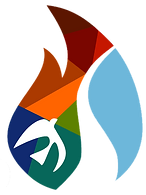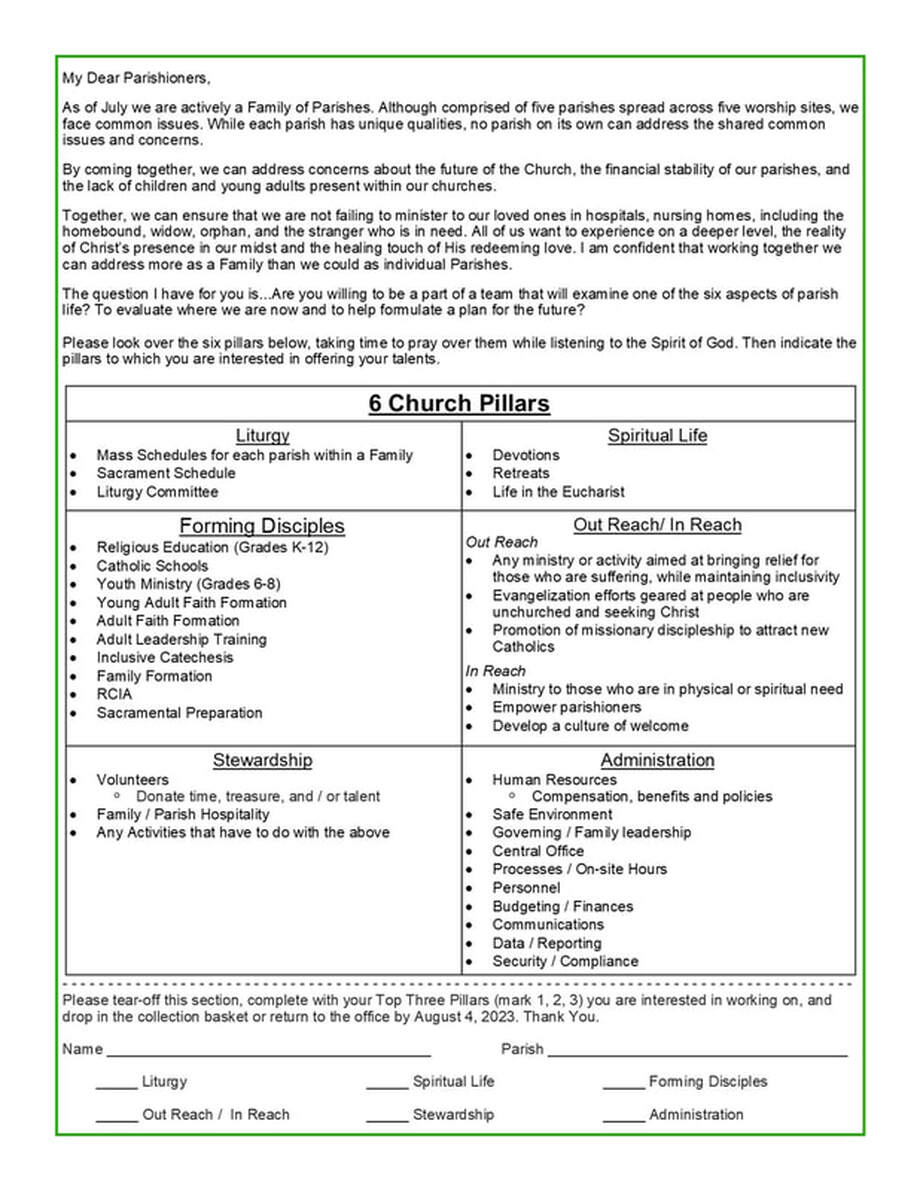Road to Renewal

WELCOME TO THE DoB APP!
We’d like to introduce you to the features and logistics of this app to help you get the most out of it when working with your Family of Parishes (FoP). This app is not only designed for the current needs of FoPs, but will serve as a communication and training resources depository.
We invite you to explore each button on the main screen of the DoB app so that you can become familiar with all of the various helpful tools and resources available on this app.
THERE ARE TWO WAYS TO ACCESS THIS APP:
From your Mobile Phone – QR code. Open your camera on your phone and aim toward the QR code and the link should appear or search for "Diocese of Buffalo" through the App Store/Google Store. Tap the link with your finger and this will direct you to the app store. Then, Install and open the app and you’re ready to go!
OR FROM YOUR COMPUTER by clicking on the link below
DoB SITE
When your pillar groups are ready to begin their discussions, they should click on the Pillars icon and find their respective pillar group’s name and click on it. A second way to access the Pillar information is to click “View Courses” at the top of the main page.
An important clarification to make after you click expand for each pillar - you will find both a Parish Form and a Family Form.
The Parish Form should be completed by each parish within the family. Think of this as taking inventory of all of the great things that your parish has and perhaps some of the limitations of your parish. It can identify strengths and areas of growth for each individual parish. Each parish is encouraged to complete this form in preparation for their initial meeting with their respective Family of Parishes Pillar Group.
You will also notice there is a Family Form, which should be completed by each Pillar Group during the Activation Phase using all Parish Form input. Use this Family Form as a guideline for major topics to be discussed and documented and serve as the foundation of your 3 year Family Action Plan.
Please be aware that because this app was designed for a mobile phone, there are some slight differences between the mobile view and the computer view. The main difference being that there is no “back” button on the computer view that you can press after you enter into the Pillars/Courses. A new tab will open in your browser when you click on the Pillars, so if you want to get back to the main page, within your browser, simply click on the tab you originally opened the app website in.
Keep in mind, this is not meant to be comprehensive – it will not include every detail that the Family will need to discuss and agree upon.
The ultimate goal is to bring your individual parishes together to form one unique Family whose actions will be intentionally guided by decisions made in this process.
Some other tools that you will find useful in this app include:
- An event calendar that can be a resource for all upcoming renewal events and meetings
- A Resources button will allow you access to any past training or learning event materials, as well as other publications, newsletters, and Podcasts
- A Clergy directory that informs you of which priests are at a parish or a Family of Parishes
- A Map that includes all 36 Families of Parishes, along with a graphic of the new vicariate boundaries
- The Renewal Prayer
Have fun using this very useful tool!
If you have any questions, there is a built in “Contact Us” button under the “More” icon. Be sure to share the DoB app with your Pillar group members!
God Bless!
Location |
Get in Touch
|